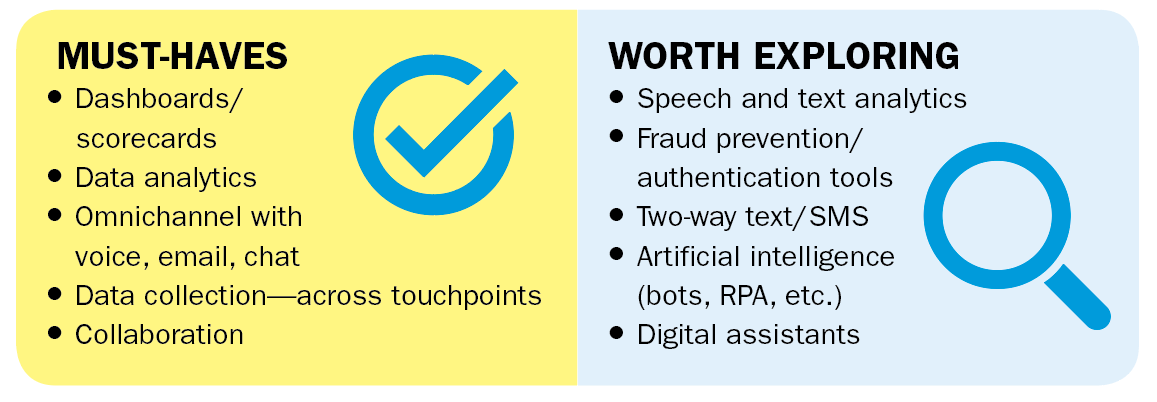Separating hype from reality: A look at key technology areas that can transform your contact center.
As we end 2018 and reflect on what’s ahead in 2019, it seems like a good time to think about what’s new and what’s next in contact center technology. My team of consultants identified the top things that we see dominating contact center technology discussions. While this is a bit of a look into the future, we like to separate hype from reality and keep our usual, in-the-trenches, practical perspective.
I’m going to highlight four key technology areas and then throw in a “grab bag” of other things. My call to action is this: Reflect on what you are doing in each of these areas. Assess where your center is today, where you have pain points and how these technologies can help you transform. Then make a plan to pursue or explore them further.
Artificial Intelligence
Artificial intelligence is all the buzz and, in the contact center world, it is closely associated with “bots” (short for “robots”). Agent-facing bots can guide agents through transactions, automate steps, find information (the right info, fast) and more. Customer-facing bots can improve self-service and (hopefully) deflect agent-handled contacts while improving the customer experience.
But AI can also apply to other things like routing, analytics, workforce optimization, etc. (See “Imagining the Possibilities with AI,” Pipeline, July 2018.) Everyone in our industry should have AI “top of mind” for what’s new and possibly next—because even if you aren’t thinking about it, your boss may be! My biggest hot button as I work with clients who are starting to talk about the role of AI is differentiating it from pure “business-rules” approaches—because that’s what will determine how “new” or transformative it is. The table shows the contrast between “If…then…” static rules-based, decision-driven programming versus dynamic, learning-based (AI-driven) capabilities.
Is It Really AI (and Transformative)?
| Business Rules |
Artificial Intelligence |
| Rules-based (if…then…), recognizes key words or phrases |
Leverages AI and Natural Language Processing to understand and trigger actions |
| Predefined responses |
Conversational responses |
| Only as smart as it is programmed (static) |
Capable of intelligent conversation and self-learning (dynamic) |
| Typically developed to perform simple and repetitive tasks |
Responds to questions and provides advice and guidance |
| Understands and acts on predefined commands |
Understands and acts on requests |
| More simple development and maintenance |
More complex development and maintenance |
| Typically text- or trigger-based |
Can be driven by text, voice, triggers |
Robotic process automation (RPA) follows on the heels of AI. Much like omnichannel is the outgrowth of multichannel, RPA used to be BPA (business process automation), and vendors have offered various forms of it for years. Some verticals like insurance are ripe targets, with lots of defined process steps, handoffs, etc. Tasks can be treated as “work items” to be routed—much like a call or an email—or they can be part of a workflow. So RPA can leverage multimedia routing engines or CRM, or buyers can turn to specialty vendors with a focus on RPA.
A key thing to think about as you assess your RPA opportunity is what triggers the RPA? Is it human-triggered or an automatic trigger based on a process, event or task? An example of the former: If a letter needs to be mailed, the agent hits a button triggering the letter workflow and the rest is automated. An example of the latter: Entering a transaction automatically triggers an approval process and follow up/closure with the customer.
Cloud
While cloud has been around a long time and is well accepted at this point, it is not a “one-size-fits-all” world, nor one that has become static in solution types or vendor offerings. Choices extend beyond private cloud and public cloud, or single tenant versus multi-tenant. There are hybrids of many sorts, and now licensing approaches for premise-based solutions that neutralize one of the reasons that compelled many to consider cloud. Chances are, no matter what your vision, there is a cloud solution for you, or a premise approach that delivers some of the benefits you like about cloud while retaining your preferred premise solution characteristics.
One of the biggest changes we see is the way cloud vendors sell, implement and support solutions, with some focused on helping buyers become self-sufficient. They offer a good knowledge base that is continuously updated as their product changes. Implementation may be oriented toward “do-it-yourself” approaches, often with only remote implementation guidance. If you want onsite time for design, training or cutover support, you need to be explicit and determine who provides that, as it may be a partner rather than the vendor directly.
These “true cloud” solutions are multi-tenant and enable buyers to start up quickly (if not immediately), even offering self-provisioning through a website. They have prebuilt integrations or connectors to CRM and other tools, and a store (or “exchange” or “foundry” or…) of some sort with a wealth of applications offered by third parties. The result is extremely agile solutions that can be attractive to dynamic businesses.
The early cloud providers like Five9 and inContact disrupted the premise providers; then 8x8 and RingCentral and others disrupted a bit more. Now powerful players like Amazon Connect and Twilio Flex are bringing additional disruption to this space. In this evolving marketplace, buyers need to determine the right solution type for their needs and look at each part of the technology lifecycle—purchase, implementation and support—to pursue and optimize the solution of choice.
Omnichannel is old news but new and changing in the sense of people waking up to the pain of their siloed channels.
Omnichannel
Omnichannel is old news but new and changing in the sense of people waking up to the pain of their siloed channels. Administration and vendor management, license and maintenance costs, routing, reporting and analytics, and user interfaces are all places where the problems manifest. Add in the operational compromises these things create, and enough volume for those compromises to add up, and the case for change becomes compelling.
So now centers really want true omnichannel capabilities, which mean seamless, integrated capabilities. Omnichannel demands more than just a multimedia routing engine. Centers want to present the agent with a total picture of the customer experience and history. They want to enable customers to cross channels without missing a step—from self-service to assisted service (e.g., from mobile app to a text exchange), or from one assisted channel to another (e.g., chatting transitions to a call).
Operationally, omnichannel means using a pool of resources dynamically and with intelligence. That means the agent is NOT the integration point, but rather is a beneficiary of integration between channels. They may not be a “universal” agent across all channels at all times, but they may be used more dynamically than just big blocks of time where they login or out of different tools for different media. And the center no longer manually reacts when the workload isn’t as expected—the system helps distribute work to skilled, available resources, regardless of channel.
An important piece of true omnichannel is also being able to understand what happened—internally and with customers. Reports address the variety of channels, and the customer touchpoints and experiences within and across channels. Then, the business analysts, workforce managers, supervisors and quality managers can assess and optimize processes, training, forecasts, schedules, and the resulting efficiency and effectiveness for all interactions.
While the “right” channels can vary based on many factors (customer demographics, contact types, security risks, etc.), the table stakes for most verticals include voice, email and web chat. Customers expect to use these channels, with reasonable response times, and centers need to deliver—with full performance management. Beyond those channels, many centers support social media and text/SMS, with video and messaging applications on the move in some environments.
Analytics
Analytics is something every enterprise and center needs, and most have some level of focus here. Unfortunately, few have enough resources on it, the data sources and structures they need, and the right tools to really evaluate all that data and drive insights and actions. One of my consultants referred to it as, “The forever topic that hardly anyone seems to get right…” So, it’s time to finally bring an end to the scenarios where people dump things in Excel and one person (the one who created it!) understands the outcome.
Data analytics is the starting point. Graphical, advanced visualization is what everybody wants and needs, and what most solutions offer today. These technology advances scream for rethinking how you do reporting and analytics. Centers that are producing the same old canned reports should pursue a more graphical approach whether through their ACD provider, WFO software or with another vendor. It’s easy to build widget-based dashboards with data from a variety of sources and extremely effective for users at various levels—agents, supervisors and management.
Speech analytics has had a nice run, being used by many centers to show trending words or topics. But it still remains a “wish list” item for too many. It’s next because so many vendors offer it and the hurdles of cost and complexity keep getting lower. It is a great tool for the contact center to show the rest of the company their value, and show things that impact the center, or could improve things for the center, such as insights on the product, marketing, competition and more. It can also help with very center-specific improvements, such as optimizing quality monitoring, and providing insights that drive process, training and other improvements.
Text analytics follows with the omnichannel and speech analytics—if you’re doing text-based contacts (which you probably are!), then do this hand-in-hand with speech analytics. You can learn so much from your emails, chat and text messages, not to mention the notes that agents capture about customer interactions.
We didn’t put analytics under AI intentionally, even though AI could transform analytics, too. Don’t hold back on this waiting for AI. Pursue advanced analytics, including getting your data sources in order, as the “next” thing. That will put you in a position to do AI at the right time.
Grab Bag
I’m calling this last category grab bag because there are a few other things floating around that contact centers should really have strategies for—or at least start planning them. Except in certain verticals, some of these are in very early stages of adoption.
Fraud prevention/authentication tools are one of my favorite topics because so many centers face challenges here. The villains show no sign of letting up, and customers are increasingly frustrated with knowledge-based authentication (questions, passwords, etc.). Many technologies can play a role here, including targeted fraud detection or authentication solutions from vendors such as Pindrop, TRUSTID and NextCaller, or biometrics solutions from Nuance, NICE, Verint and others. Tools built into our mobile devices—for fingerprints, facial recognition, iris scans, etc.—can also play a role when the mobile application is integrated into the contact center (omnichannel!).
While financial services have been the realm of early adopters, other verticals have needs here, too. Healthcare, travel, retail and utilities are increasingly aware that fraudsters continue to innovate and find ways to wreak havoc. This topic is easy to put off until the pain gets too great, but then you’ll be scrambling. So now is a good time to define your strategy and outline some plans to use technology to stay one step ahead of the bad guys.
Collaboration tools are not new or unique to the center, and the center often has an enterprise tool for instant messaging and presence. The problem is that the enterprise tool (such as Skype for Business) may be one of many tools pinging away on the agents’ desktops. The lack of a cohesive strategy on how best to communicate can lead to efficiency declines as agents spend much of their day reading their message bombardment.
Getting collaboration tools right is about technology and the associated policies on what to use when. That could lead to removing excess tools, focusing real-time communication in a tool with alerting and non-real-time information in tools that are accessed at specific times. Perhaps the biggest trend is to consider the role of persistent collaboration tools (like Slack) and how they fit with the other communication methods, including IM, email and pop-ups/notifications within applications such as CRM or portals.
Digital assistants: In spite of the fact that my dog hates it when I speak to Alexa (or Alexa speaks to me!), I have to recognize that digital assistants from Amazon, Google, Apple and others still hold the potential to change how your customers might “speak” to your company. Centers need to think about how the demographic of the customer base is using these tools and what their expectations will be. Early adopters have applications that basically use these as another interface into information and transaction requests, much like a speech IVR. Centers may need to add these to the list of access points into self-service and assisted service. If your customers want to talk to these things instead of an IVR, you should be ready!
Get Ready for What’s Next for Your Center
What’s new and what’s next can vary based on many factors in your current state and your technology adoption profile. Most centers have ample opportunity to improve—and technology can help in the pursuit of change. It’s a good time to create a plan that will take your center to a new level. Start with our list (see the graphic) and fill the gaps or start your exploring what’s next for your center.
What’s New and Next for YOUR Center?